Malware scanners such as Avast and AVG have given the name IDP.Generic to a dubious process or program. Generic denotes the threat was discovered in a generic file, whereas the acronym IDP stands for “Identity Protection” (such as an .EXE file).
It’s possible that the IDP.Generic alert being displayed by your Avast or AVG software is a false positive, in which case you should update your software and whitelist the offending file.
On the other hand, IDP.Generic may be a sign that malware is present on your device; in this case, you’ll want to get a second opinion before concluding that you don’t.
You need to use a second antivirus software to verify the problem. Thus, you may either stop paying for Avast/AVG and acquire a top-notch internet security package like Norton 360, or you can get a free antivirus program like Avira and use it as a second opinion on the IDP.Generic malware alert.
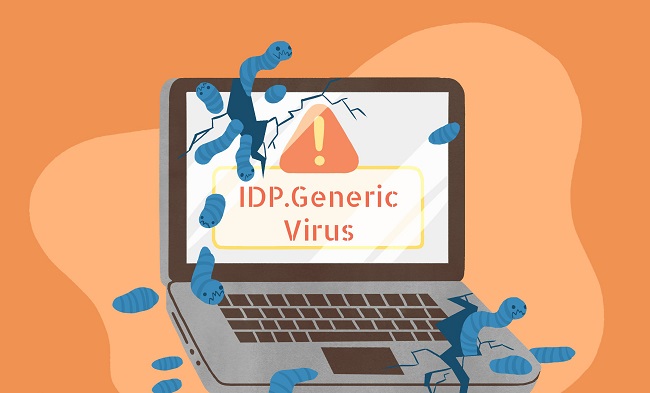
What Is IDP.Generic?
The Identity Detection Protection (IDP) component of your antivirus software has identified the file IDP.Generic as a potential security risk to your computer. To prevent malicious software like viruses, malware, and trojan horses from accessing your personal data, this is installed on your computer.
Indicating that the identified threat originated from a generic file, the.generic suffix is appended to files where the detection occurred. First and foremost, when an antivirus tool identifies a file like this as a potential threat, it will normally quarantine and remove it from your system.
Antivirus alerts should never be ignored, however the vast majority of IDP.Generic cautions are unfounded. However, to be absolutely certain it is not a harmful file in disguise, you should scan it with a different antivirus tool.
This issue is caused by how the software processes the file. Problems with programs like Spotify could arise if the antivirus software deletes a file that is required for its proper operation because it contains the IDP.Generic virus.
Read Also:
- ERR_INTERNET_DISCONNECTED
- How to Access Steam Screenshot Folder
- How to Fix This Site Can’t Be Reached Error in Google Chrome
How Do I Remove IDP.Generic On Windows 10?
If you get a warning about IDP.Generic, you might be inclined to get rid of it right away. Do not hesitate to let your antivirus scan the file if it is not related to anything crucial. Take the effort to update Java and your antivirus software if you suspect a false positive identification.
After installing the update, it is recommended to restart the machine before continuing with the scan. Use a different anti-malware application like Malwarebytes or Kaspersky if your antivirus software still finds IDP.Generic.
In the event that the issue still exists within the antivirus software, you should switch to a different product. If antivirus software identifies a threat, you should let it take care of getting rid of it. It is possible to purge it from your system on your own, although doing so can be challenging. Infected data associated with the original attack can be completely eradicated by antivirus software.
How Can I Prevent IDP.Generic Threats?
Typically, insecure programs result from old software. You should always have your antivirus software and Java installed and up to date, so make sure to enable automatic updates. This will stop AVG and Avast from giving you false positives, so you can take any IDP.Generic threats more seriously.
You should be especially wary of opening emails from strangers if you want to be safe online. Don’t go to questionable websites or download files from unknown sources. Most risks to your computer and data may be avoided with just a little bit of forethought and good antivirus software.
How Can I Prevent IDP.Generic Threats?
The majority of these dangers can be traced back to antiquated programs. If you want to be sure your antivirus and Java are always up to date, you should enable automatic updates for both. This will stop AVG and Avast from giving you false positives, so you can take any IDP.Generic threats more seriously.
If you want to stay safe while browsing the internet, you should never open an email from someone you don’t know. You should stay away from questionable files and websites.
If you take certain preventative measures and use reputable antivirus software, you can keep your computer and personal information safe from most dangers.
Is IDP.Generic Safe to Remove?
The question of whether it’s safe to remove IDP.Generic depends on the specific file or software being flagged. As mentioned earlier, IDP.Generic is a generic detection label, and it doesn’t provide a clear indication of whether the detected item is harmful or not.
Here’s what you should consider before deciding to remove it:
- File Origin: Determine the source of the file or software. Is it from a trusted and reputable source, or did it come from an unverified or suspicious website or download?
- File Reputation: Search for information about the file or software online. Check if it’s a known legitimate program or if there are reports of it being associated with malware.
- Antivirus Consensus: Consult multiple antivirus programs. If only one antivirus software flags it as IDP.Generic, it might be a false positive. However, if multiple reputable antivirus programs detect it, exercise caution.
- File Functionality: Consider the purpose of the file or software. Is it something essential for your system or just an optional application? Removing critical system files can lead to system instability.
In most cases, if you’re unsure whether to remove IDP.Generic, it’s wise to seek expert guidance or assistance from your antivirus provider’s support team.
How to Get Rid of IDP.Generic
If you decide that removing the detected item is necessary, follow these steps:
- Quarantine: Most antivirus programs provide an option to quarantine the file rather than outright deleting it. Quarantining isolates the file, preventing it from causing harm while you investigate further.
- Check File Reputation: Research the file or software online to determine its reputation. Look for information about its legitimacy and whether it is associated with any known malware.
- Second Opinion: Use another reputable antivirus program or online scanning tools to check the flagged item. Different antivirus engines may have varying results.
- Contact Antivirus Support: If you remain uncertain, reach out to the customer support of your antivirus provider. They can provide guidance based on their expertise.
- File Restoration: If you confirm that the file is safe, you can usually restore it from quarantine in your antivirus software.
Is IDP.Generic a Virus?
IDP.Generic itself is not a virus. Instead, it’s a detection label used by antivirus programs to highlight potentially suspicious or unusual behavior in files or software.
Antivirus software employs heuristics and behavioral analysis to identify potential threats, and IDP.Generic is just one way these detections are communicated to users.
The key takeaway is that IDP.Generic is a cautionary flag rather than a confirmation of malware. It’s crucial to investigate further, assess the source and reputation of the file or software, and consult multiple antivirus programs or experts if needed to determine whether it poses a genuine threat.
Read Also:
Conclusion
Refugees, generic problem Technology now plays a crucial role in our daily lives. Because they facilitate so many commonplace tasks, computers and laptops have become indispensable.
However, these tools frequently exhibit defects and flaws that make it difficult for us to accomplish our goals. IDP is a generic error that can occur. Users of AVG and Avast anti-virus software will see a warning about an IDP.Generic infection and virus.